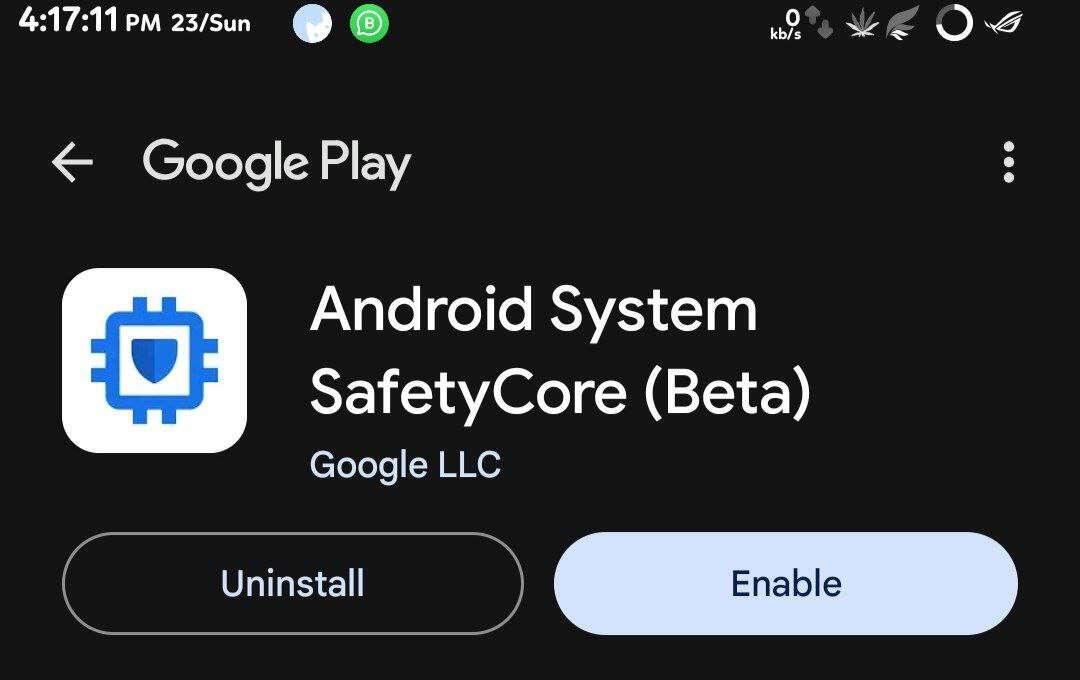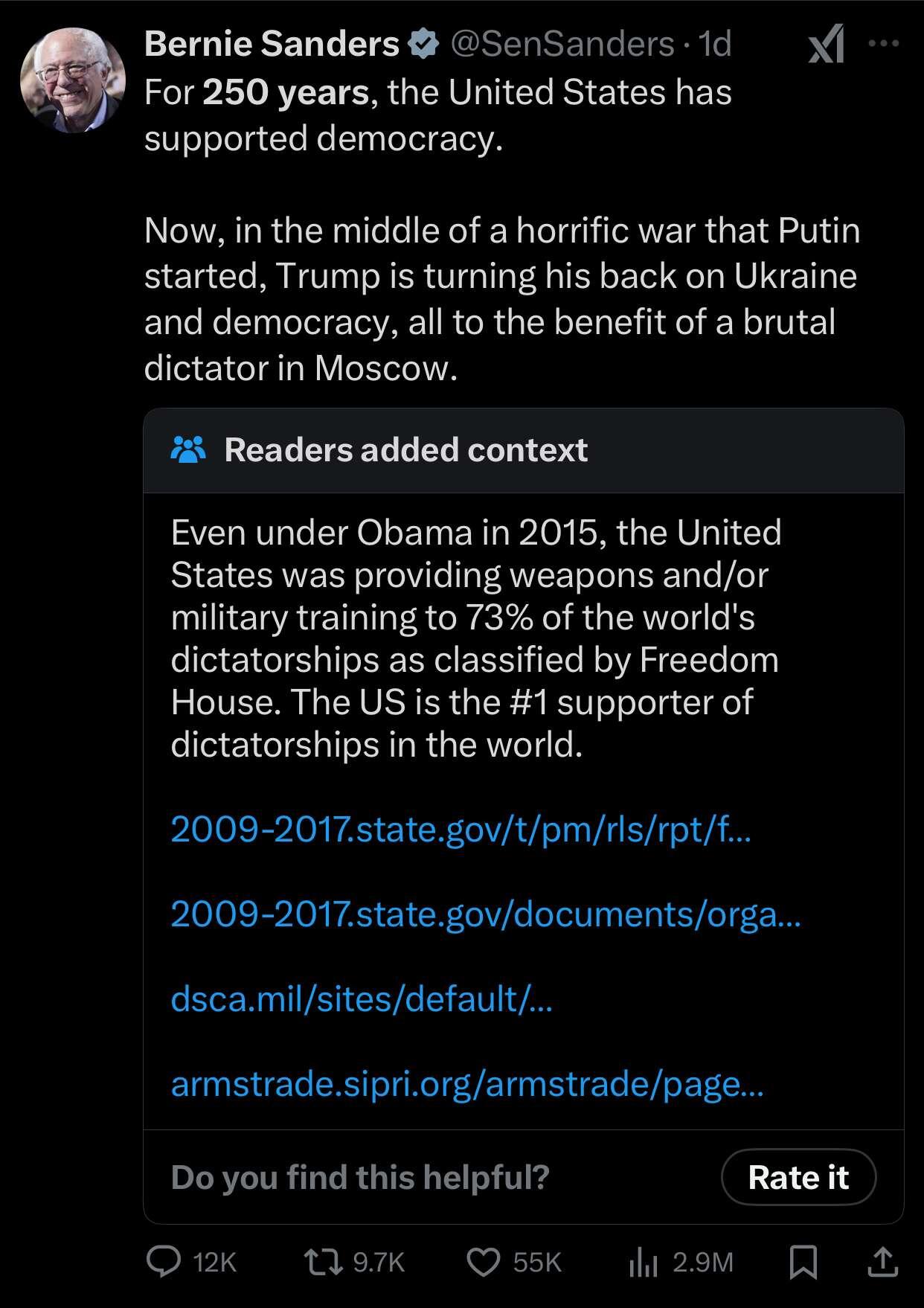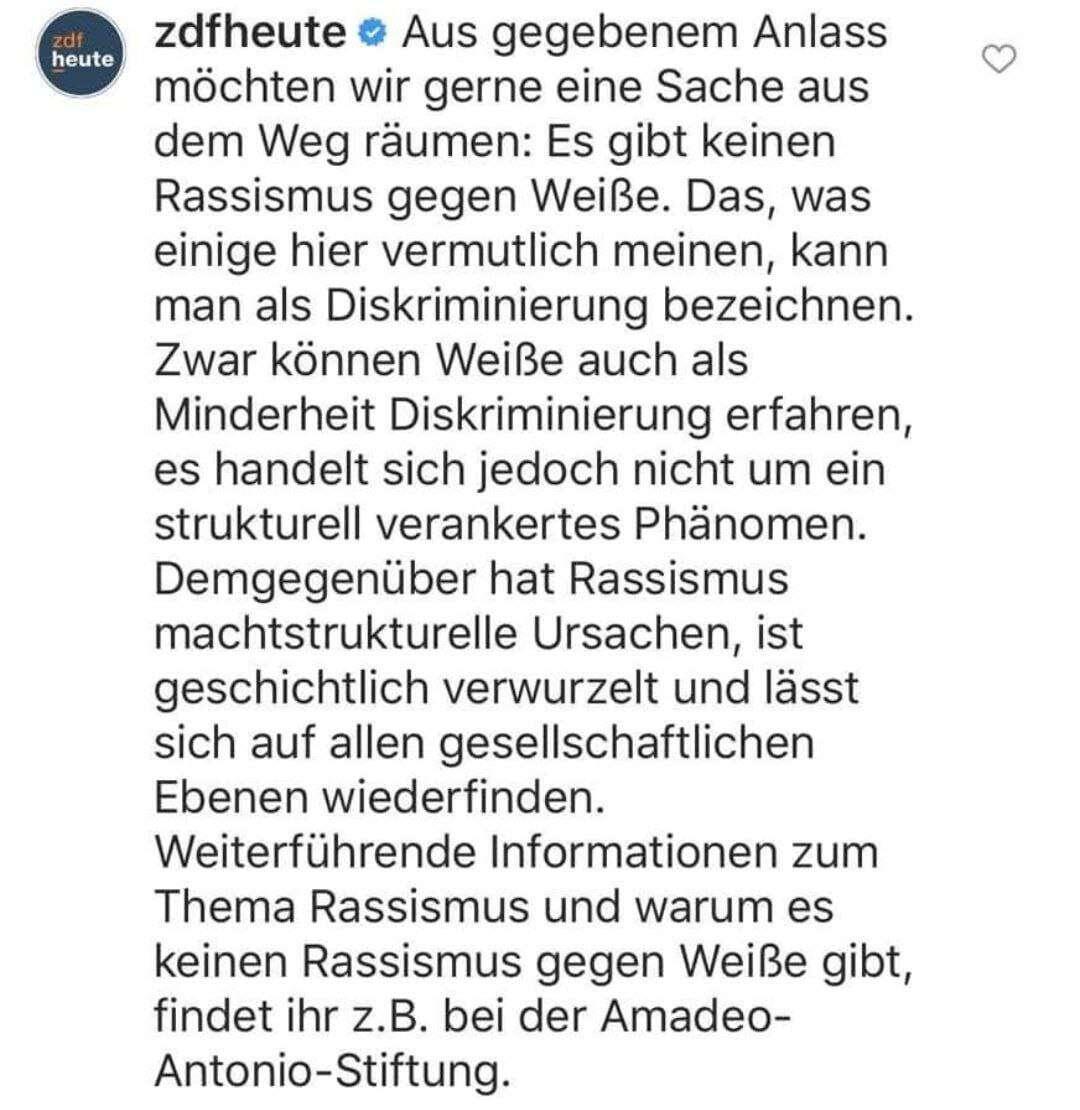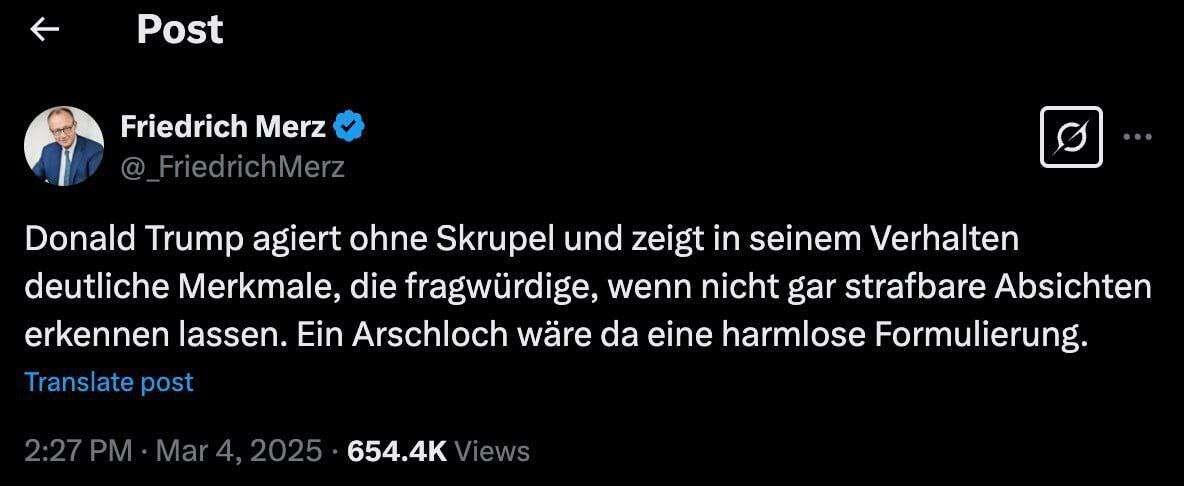🚨 Your Android is watching you!
Google has silently installed Android System SafetyCore on your phone without permission, and uninstalling it won’t stop it because it reinstalls automatically.
The only way to stop it is to disable it, preventing Google Play from reinstalling or updating it without your consent.
🔍 Why Does This Matter?
It may be scanning all your media files.
In October 2024, Google introduced "Sensitive Content Warnings" in Google Messages, which scan images on-device to detect nudity. Since SafetyCore is linked to Google’s content moderation systems, it’s likely scanning files to classify content without your knowledge.
Uninstalling is useless.
Even if you remove it, Google Play reinstalls it automatically.
No transparency from Google.
There’s no clear explanation on what else it does or why it reinstalls itself.
Honorable mention: it requires 2GB RAM 😳
🔒 How to disable it?
ㅤㅤㅤㅤㅤㅤ⭐ Non-Root
1️⃣ Enable USB Debugging
(Settings > Developer options).
2️⃣ Download & install ADB on your PC.
3️⃣ Connect your phone to a PC.
4️⃣ Open a terminal and run:
🌌 Windows Command Prompt:
adb shell pm disable-user --user 0 com.google.android.safetycore
🔟 Windows PowerShell:
.\adb shell pm disable-user --user 0 com.google.android.safetycore
🐧 Mac/Linux Terminal:
./adb shell pm disable-user --user 0 com.google.android.safetycore
ㅤㅤㅤㅤㅤㅤㅤㅤ🎭 Root
1️⃣ Download & install Termux on your phone.
2️⃣ Open Termux and run:
su -c pm disable com.google.android.safetycore
Take control of your device. Disable it now.
📱𝗠𝗘𝗢𝗪 𝗗𝗨𝗠𝗣
#pricacy #security #android #cybersecurity
🚨 Your Android is watching you!